(This is an example problem and solution steps of the problem- the duplication of this Question & Answer can create similar record book content leading to recognition by the lecturer)
PROBLEM:
Create ledger accounts for Eco Travels pvt Ltd from the following Ledger accounts under appropriate account group.
Eco Travels Capital A/c
Furniture A/c
Machinery A/c
SBI Bank A/c
Purchases A/c
Sumesh's A/c (Creditor)
Wages A/c
Trade Expenses A/c
Sales A/c
Mohans A/c (Debtor)
Drawings A/c
Carriage Inwards A/c
Purchase Returns A/c
Sales Returns A/c
Salary A/c
Advertisement A/c
Fees A/c
Rent A/c
Electricity A/c
Discount Received A/c
Discount Allowed A/c
Packing Charges A/c
Duty On Purchase A/c
Depreciation A/c
Interest On Capital A/c
Commission Received A/c
Bank Over Drafts A/c
INTRODUCTION:
A ledger is the actual account head to which the transactions are recorded. it is a set of accounts. All accounting transactions are recorded and passed using these ledger heads. However as mentioned each ledger has to be classified into account groups. When a company is created Tally automatically creates two Ledger A/c's via. Cash A/c and Profit & loss A/c (Reserved Ledger)... As per the latest version of the Tally almost all kind of account groups are recorded so no further account groups need to be created...
OBJECTIVE:
Create the listed Ledger heads under the applicable account groups.
PROCEDURE:
Step 1: Creation of Ledger Heads
GATEWAY OF TALLY--> ACCOUNTS INFO--> LEDGERS--> CREATE (Single Ledger)
A Ledger creation screen gets displayed..
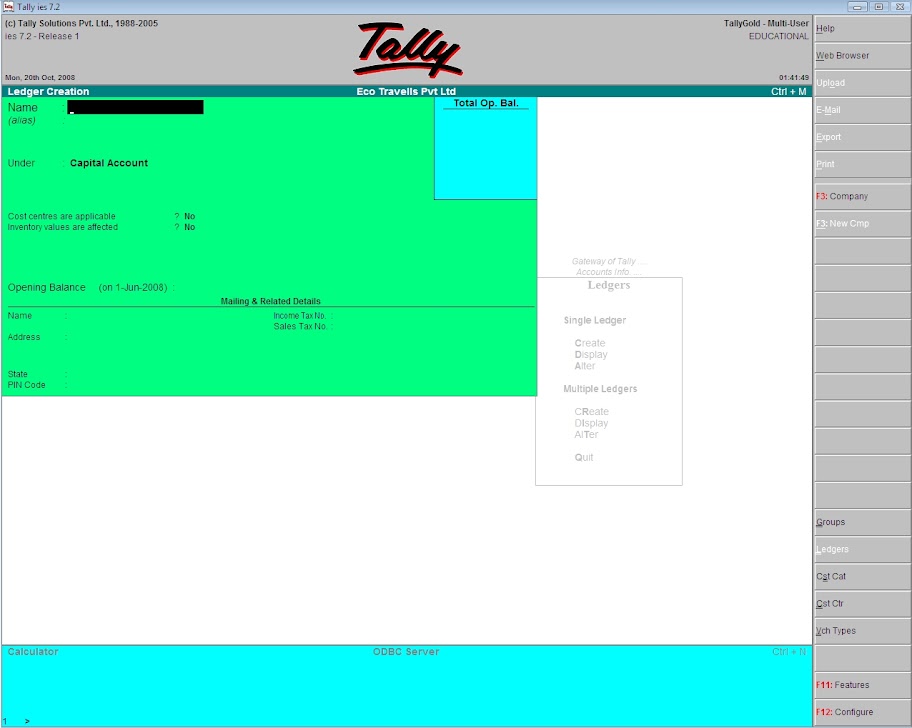
Step 2: Filling the Fields
Name: Enter the name of the Ledger head, duplicate ledger names are not accepted. Eco Travels Capital A/c, Furniture A/c etc... need to be entered here.
Alias: Optional to be entered, this is for codification of the accounts. For easy remembrance of Ledger a/c names these codes can be used. It may include characters and variables.
Under: Here the user has to specify the account group under which the ledger head has to placed. A list of 'account group' gets displayed at the right side of the screen, it helps in easy selection of the account groups'.
The Listed Ledger Heads are to be grouped Under as follows:
Ledger A/C Head : Account Group
-----------------------------------------------
Eco Travel Capital A/c : Capital Account
Furniture A/c : Fixed Assets
Machinery A/c : Fixed Assets
SBI Bank A/c : Bank Account
Bank over Drafts A/c : Bank OD A/c
Purchases A/c : Purchase Account
Sumesh A/c : Sundry Creditors
Wages A/c : Direct Expenses
Trade Expenses A/c : Indirect Expenses
Sales A/c : Sales Account
Mohan A/c : Sundry Debtors
Drawings A/c : Capital Account
Carriage A/c : Indirect Expenses
Purchase Returns A/c : Purchase Account
Sales Returns A/c : Sales Account
Salary A/c : Indirect Expenses
Advertisement A/c : Indirect Expenses
Fees A/c : Indirect income
Rent A/c : Indirect Expenses
Electricity A/c : Indirect Expenses
Discount Received A/c : Indirect income
Discount Allowed A/c : Indirect Expenses
Packing Charges A/c : Direct Expenses
Duty on purchase A/c : Direct Expenses
Depreciation A/c : Indirect Expenses
Interest On capital A/c : Indirect Expenses
Commission Received A/c : Indirect income
Commission Allowed A/c : Indirect Expenses
-----------------------------------------------
Eco Travel Capital A/c : Capital Account
Furniture A/c : Fixed Assets
Machinery A/c : Fixed Assets
SBI Bank A/c : Bank Account
Bank over Drafts A/c : Bank OD A/c
Purchases A/c : Purchase Account
Sumesh A/c : Sundry Creditors
Wages A/c : Direct Expenses
Trade Expenses A/c : Indirect Expenses
Sales A/c : Sales Account
Mohan A/c : Sundry Debtors
Drawings A/c : Capital Account
Carriage A/c : Indirect Expenses
Purchase Returns A/c : Purchase Account
Sales Returns A/c : Sales Account
Salary A/c : Indirect Expenses
Advertisement A/c : Indirect Expenses
Fees A/c : Indirect income
Rent A/c : Indirect Expenses
Electricity A/c : Indirect Expenses
Discount Received A/c : Indirect income
Discount Allowed A/c : Indirect Expenses
Packing Charges A/c : Direct Expenses
Duty on purchase A/c : Direct Expenses
Depreciation A/c : Indirect Expenses
Interest On capital A/c : Indirect Expenses
Commission Received A/c : Indirect income
Commission Allowed A/c : Indirect Expenses
Opening Balance: Optional to be entered, in case of an existing company an opening balance will be present to be specified.
Mailing and Related Details: In case of entering accounts like Sundary creditors, debtors etc there Name, Addresses, Income tax No:, Sales Tax No; of them are to be specified. it is also optional.
Step 3: Accept Ledger
After entering the details press Enter Key, a confirmation box appears with option Yes Or No, Press Enter Key to accept.
OUTPUT:
GATEWAY OF TALLY--> ACCOUNTS INFO--> LEDGERS--> DISPLAY (single ledger)
After clicking 'Display' Select the ledger account that need to be displayed. Press Enter Key to get it displayed: Eg: Eco Travels Capital A/c is displayed below.
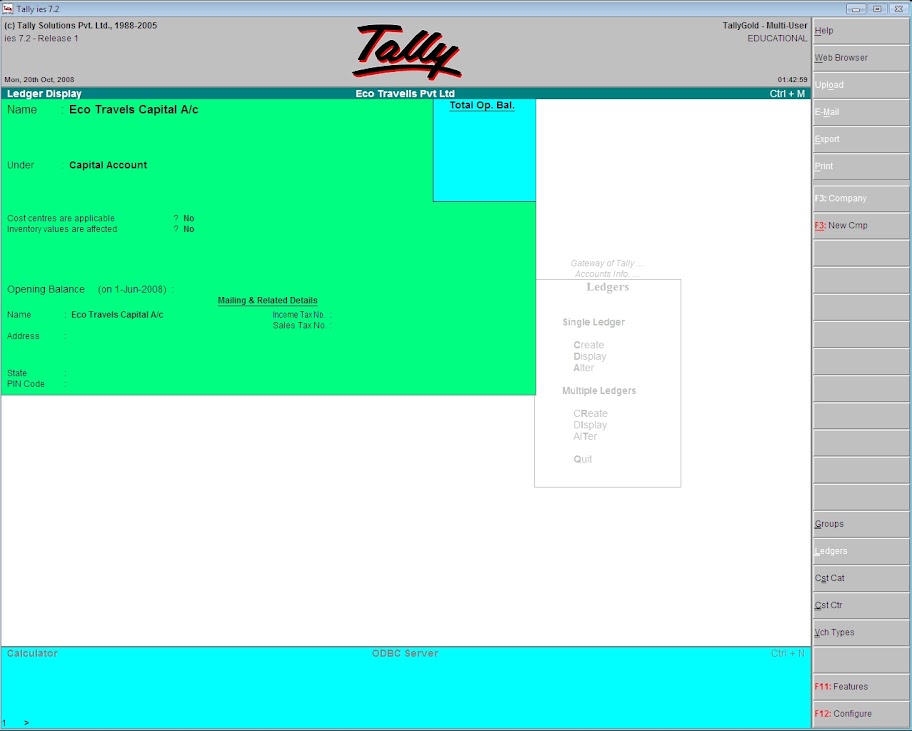

3 comments:
Sir mera naam amit kumar sinha hai aur main aapse kuch sikhna chahta hu mujhe adhura gyan h tally ka main chahta hu ki aapse kuch sikh jao.Agar aapke paas samay hai to pls hmko samay dekar kuch sikha dijiye.My contact no 9097260864 live in patna.
Thanks For Your valuable posting, it was very informative.
Post a Comment