-- Organizing Hierarchical Structure Of Stock Ledger --
ie. preparation of Stock Groups, Items and Categories
ie. preparation of Stock Groups, Items and Categories
CONTENT:
--> PROBLEM
--> INTRODUCTION
--> OBJECTIVE
--> PROCEDURE
--> OUTPUT
PROBLEM:
Organise the following Hierarachical structure of Stock ledger;
Stationary Goods
-->Pen
---->Reynolds
---->Cello
---->Add gell
---->Uni-Ball
-->Ink
---->Brill
---->Chel park
---->Camel
---->Irish
-->Books
---->Supply Co
---->Seven Star
---->Criss Cross Notes
---->Harmony Notes
-->Battery
---->Novino
---->Eveready
INTRODUCTION:
Stock Groups: Grouping enables easy identification and reporting of Stock Items in the stores. Stock Items are classified on the basis
of their common features like brand, type, size, quantity, quality
etc to from stock groups.
Stock Items: it is also known as Stock Ledger accounts. Like Ledger accounts, individual stock ledger accoun
t is created for each stock ite
m for its proper recording and control. It is the lowest level of imformation about t
he stock.
Stock Categories: If there are varieties of stocks in the Godowns, stock categories provide a horizontal
classification of these stock Items. The stock Categories
provides parallel allocation of Stock Items and better organise your information.
OBJECTIVE:
The aim of this study i
s to display the list of stock items, under hier
archy of Stock Ledger;
Stock Group
-->Stock Categories
---->Stock Items
-->Stock Categories
---->Stock Items
PROCEDURE:
Step1: Create Company Ma.Stationaty Ltd
GWT---->Company Info (Alt+F3)----> Create
It should be created under Accts With Inventory
Step2: Activate F11: Features
Maintain Stock Categories----> Yes
Maintain Cost Centres-----> Yes
Step3: Stock Group Creation
GWT---> Inventory Info---> Stock Groups---> Create(Single)
Name: Stationary Goods
Under: Primary
Can Quantity of Items be Added: Yes

Step4: Stock Categories Creation
GWT---> Inventory Info---> Stock Categories---> Create (Single)
Pen, Ink, Books, Battery.

Step5: Stock Item Creation
GWT---> Inventory Info---> Stock Items---> Create (Single)
Name: Item name
Under: Stationary Goods (Stock Group)
Category: Stock Category Name
Units: No.
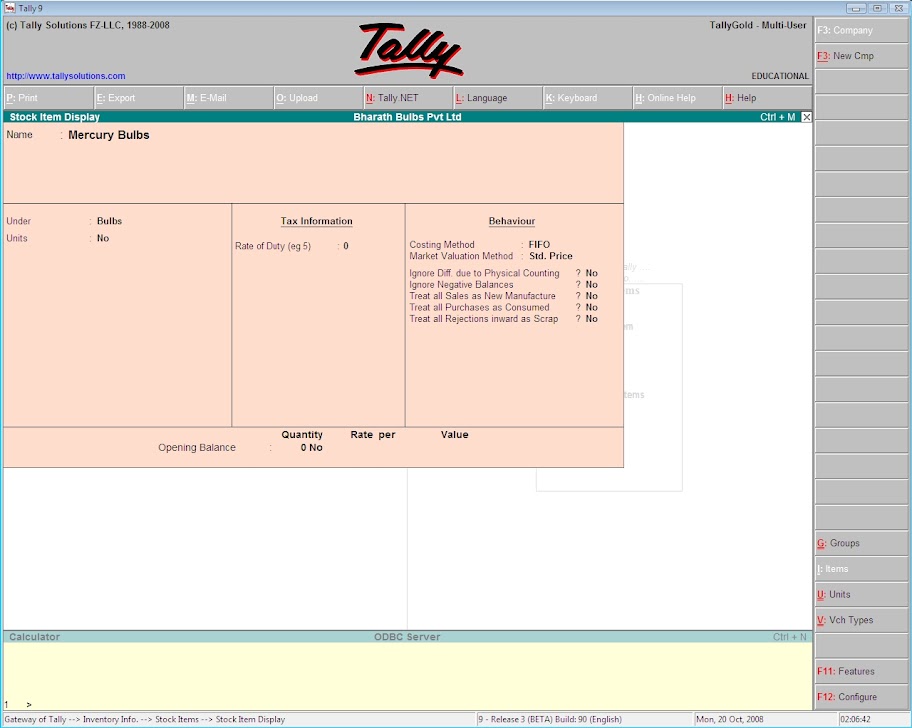
OUTPUT:
GWT--> Display--> List Of Accounts--> Ctrl+I--> List Of Stock Items

1 comment:
Very nice explanation... Thanks buddy. This is very helpful website for tally user...
Post a Comment