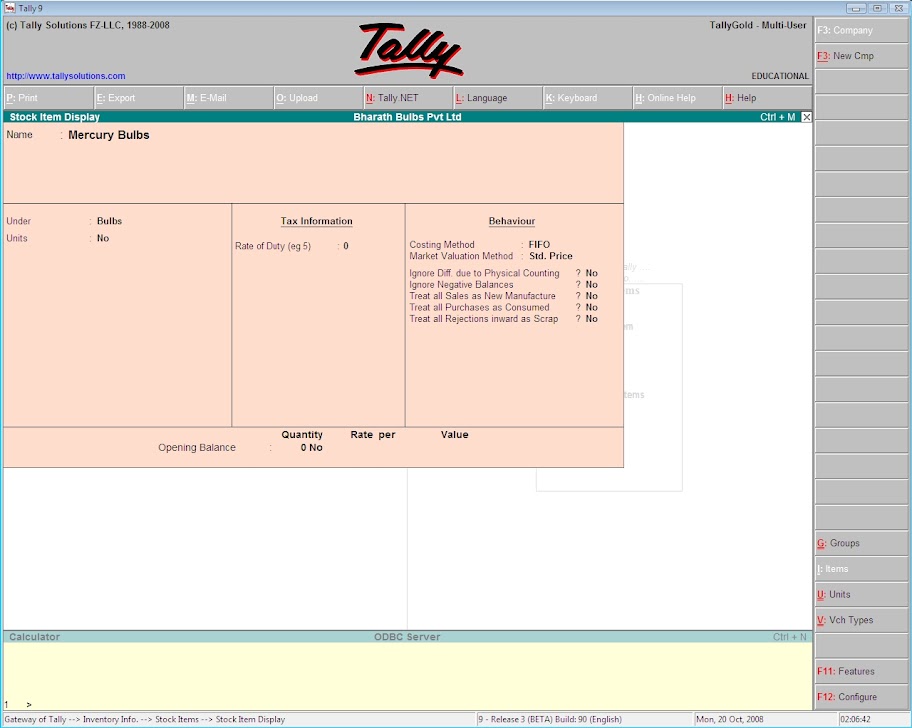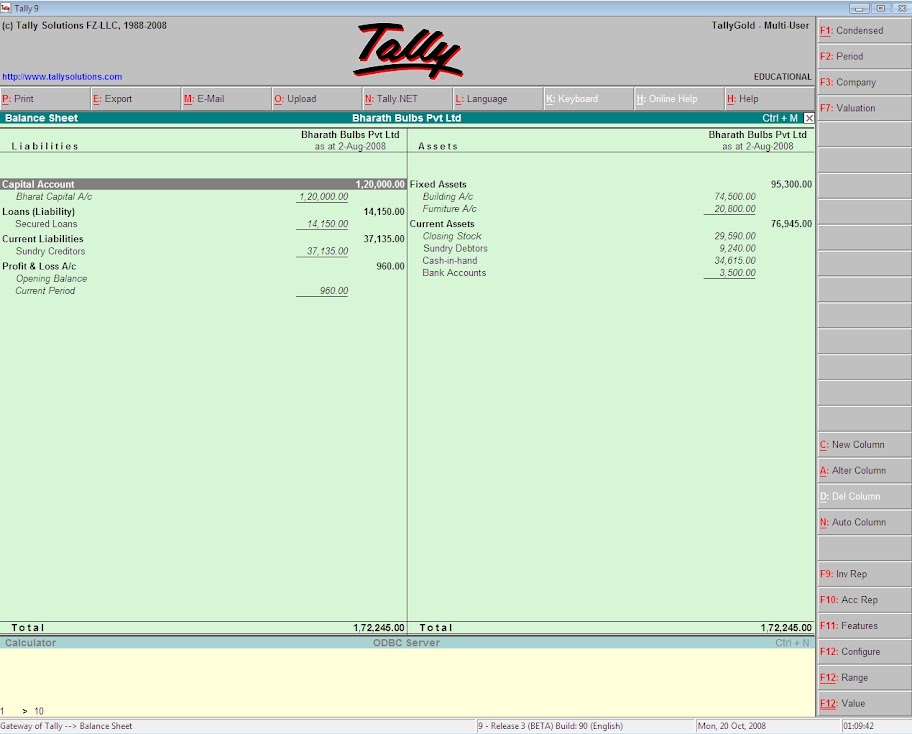Tally 9 is the world’s first concurrent multi-lingual business accounting and inventory management software. Tally has been designed specifically for Indian business owners like you, who have always wanted to maintain accounts in an Indian language of your choice. Tally 9 is so technologically advanced that it can operate in almost all Indian languages concurrently! That means, you can maintain accounts in any Indian language, view it in another and print it in yet another language of your choice... at the same time!
Tally 9 empowers business owners to manage business smoothly. Designed keeping in mind the needs of the Indian businessman, it has several key additions in terms of functionalities.
You can send separate documents to suppliers, business associates, customers etc., in their language, while maintaining accounts in your language. In effect, you can conveniently transact business across the length and breadth of India, and language will no longer be a barrier.
Freedom from dependence on accounting professionals is yet another clear benefit that Tally 9 enables… right from day one! You can let your accountant enter information in any Indian language that he is comfortable with and you can review it in your preferred language –at just the click of a button.
Backed by the heritage of incredible simplicity, Tally 9 takes one more significant step towards ensuring that concrete business advantages are realized from accounting on computers.
The advanced technology empowering Tally 9 allows you to:
What Does Tally 9 Offer?
- Single-User Edition (Tally Silver)
- Multi-User Edition (Tally Gold).
- Best suited for small business at amazingly attractive prices!
Tally 9 - Best for Business Accounting
- Complete Book-keeping
- Books, Registers and Statements of Accounts
- General Ledger
- Out standings Management, including Credit Limits
- Accounts Receivables and Accounts Payables
- Flexible Voucher Numbering
- Flexible Classification of Account Heads
- Drill Down Display
- Date based Reporting
- Voucher and Cheque Printing
- Columnar Reports
- Bank Reconciliation
Tally 9 - Best For Business Financial Management
- Funds Flows
- Receivables Turnover (Payment Performance of
Debtors) - Branch Accounting
- Flexible Period Accounting
- Consolidation of Companies
- Budgeting and Control
- Cost Centers & Profit Centers, with Multiple Cost Categories
- Variance Analysis
- Ratio Analysis
- Scenario Management including Reversing Journals and Optional Vouchers
Tally 9 - Best For Statutory Returns
- VAT Statutory Returns
- VAT Composition Returns
- Service Tax
- Tax Deducted at Source (TDS)
- Fringe Benefit Tax (FBT)
- Excise for Traders
What Makes Tally 9 The Best?
- Simplicity in usage
- Speed in navigation
- Power of information management
- Flexibility in adapting to your business
- Concurrent multi-lingual capability
- No codes for convenience
- Real-time reporting
- Online help for user friendly experience
Tally 9 - Best For Advanced Business Financial Management
- Multiple Companies
- Multi Currency Accounting
- Multiple Financial Years
- Comparison of Data using Multi-Columnar Reporting
- Memo Vouchers
- Post-dated Vouchers
- User-defined Voucher Types
- Sales and Purchase Extracts
- Cash Flows
- Daily Balances & Transaction Values
- Interest Calculations
- Percentage based Reporting
Tally 9 allows you to get the information you require in the format you need. Just create your format in any ODBC compliant software like MS-Word or MS-Excel, and pull data from Tally. To create any report you want. Like Audit Reports and Schedule VI forms. Or internal reports. You can even generate your export documentation by pulling data from Tally.
• MailTally Harness the power of the Internet! Tally 9 uses the SMTP protocol for e-mail. Now, e-mail invoices to your customer. Or your purchase order. In fact, e-mail any Tally report or document as easily as you print! Even reminder letters and statement of accounts need not be printed and posted. Simply e-mail them. It is not only postage cost that you save, you save on so much of your valuable time.
• E-Tally You can improve your company's efficiency by sharing information with your extended enterprise: your customers, your bankers, your business partners and other associates. Now publish all reports and documents from Tally 9 to a secure part of your website, using either FTP, HTTP or secure HTTP protocols, in HTML format. You can use this feature to inform customers the new price-range and stocks available for sale. Or publish reports that your CEO can access, while traveling, using any internet browser.
• XML Tally Tally 9 enables you to exchange information with non-Tally systems, using XML. You can now share data across locations, amongst business associates and partners, and make your workflow seamless. You can now collaborate with others and share information like never before.
• On-line Help Tally 9 has built in Context Sensitive Help. Press the Help button while in Tally, and it will bring up the relevant topic.
• "Scenario" management The new "Scenario" Management capability allows you to plan, as well as analyse your business performance, under varying assumptions. You can get different views of your accounts and inventory information by selectively including Optional Vouchers and/or Reversing Journals and Memos. Use this feature for forecasting and planning. Prepare reports including provisional figures without affecting actual accounts using reversing journals that automatically reverse. This is useful for reporting interim statements.
• Print Preview This facility helps you check printed report formats and layouts before actual printing takes place.
• Direct Access to the Internet Tally 9 allows you direct access to Web Browsing from within Tally.
• Tally 9 Cutting Edge technology
Tally 9 has achieved major technological breakthroughs to enable you to benefit from collaborative technology such as protocol support for HTTP, HTTPS, FTP, SMTP, ODBC, and Raw Sockets with data interchange formats like XML, HTML, SOAP, SDF and related formats, rule-based collaboration supporting export, upload and synchronization.